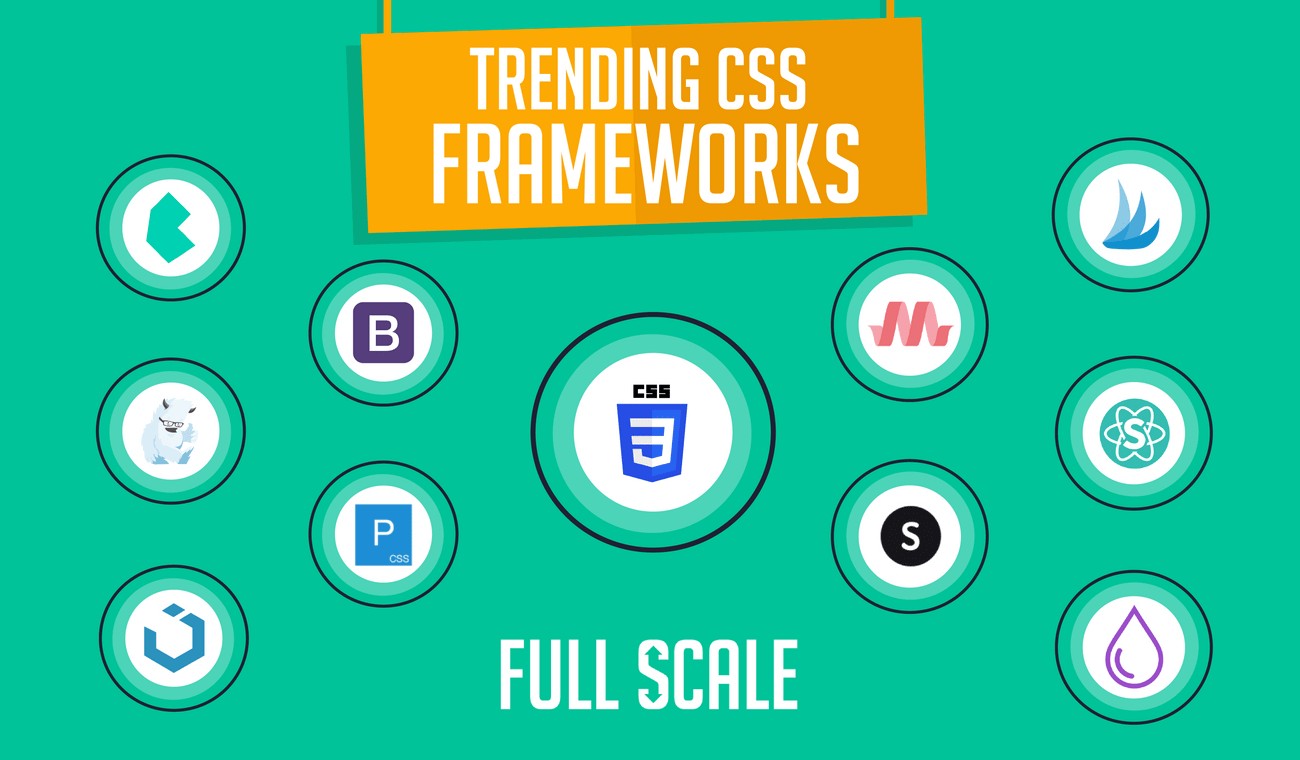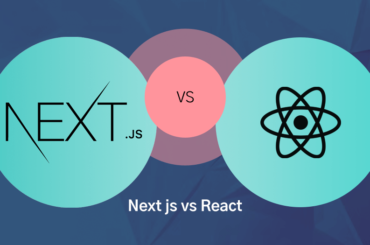Choosing the right CSS framework is essential for building modern, responsive, and visually appealing websites. In 2024, several popular CSS frameworks continue to dominate the front-end development landscape. This blog post compares Bootstrap, Tailwind CSS , Material UI , Shadcn , Chakra UI, and Daisy UI to help you decide which framework is best suited for your project.
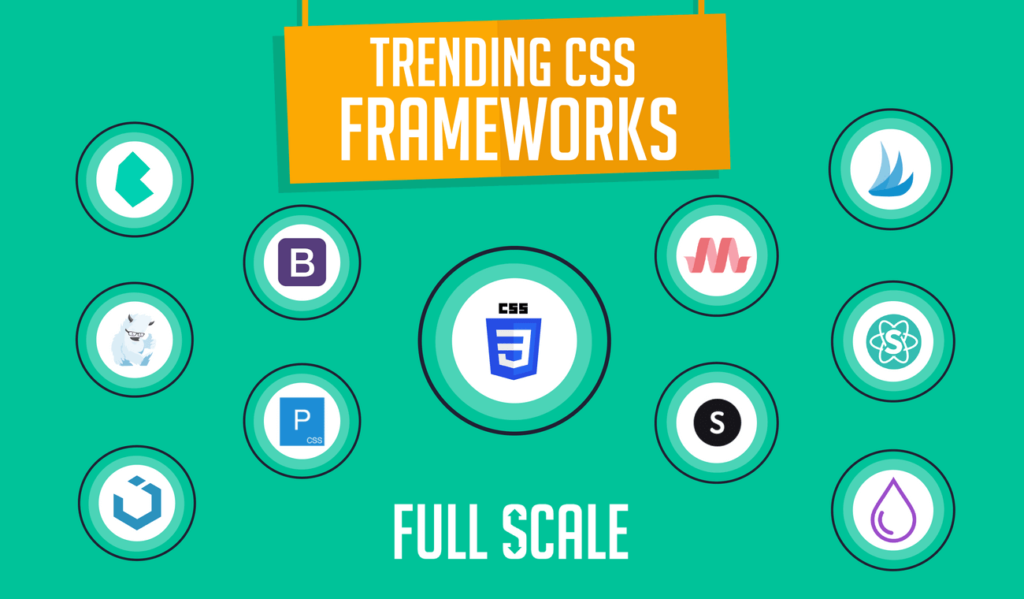
CSS Framework Comparison Table
| Feature | Bootstrap | Tailwind | Material UI | Shadcn | Chakra UI | Daisy UI |
|---|---|---|---|---|---|---|
| Design Philosophy | Component-based | Utility-first | Material Design | Utility + Component | Component-based | Tailwind extension |
| Customization | Moderate | High | High | High | Moderate | High |
| Learning Curve | Easy | Moderate | Moderate | Moderate | Easy | Easy |
| Community Support | Large | Large | Large | Growing | Growing | Growing |
| File Size | Medium | Small (customizable) | Large | Medium | Medium | Small |
| Built-in Components | Extensive | None | Extensive | Moderate | Moderate | Moderate |
| Accessibility | Good | Depends on usage | Excellent | Good | Excellent | Good |
| Performance | Moderate | High | Moderate | High | Moderate | High |
| Mobile-Friendly | Yes | Yes | Yes | Yes | Yes | Yes |
| Ease of Integration | Easy | Easy | Moderate | Moderate | Easy | Easy |
1. Bootstrap

Pros:
- Easy to use with a comprehensive set of components.
- Large community support and extensive documentation.
- Built-in grid system for responsive design.
Cons:
- Limited customization compared to utility-first frameworks.
- Can result in larger file sizes.
Best For: Beginners and those looking for a robust set of pre-built components.
The truth, of course, is that these people have been lying to you all along.
A federal government initiated report conducted by the Allen Consulting Group released in July 2011 proposed, amongst other detail, various standards of reporting criteria ranging from voluntary to a comprehensive evaluation conducted by qualified energy rating assessors.
2. Tailwind CSS

Pros:
- Highly customizable with utility-first classes.
- Small file size due to purging unused styles.
- Excellent for performance optimization.
Cons:
- Steeper learning curve for those unfamiliar with utility-first approaches.
- No pre-built components out of the box.
Best For: Developers who prefer granular control over design and want a lightweight framework.
3. Material UI

Pros:
- Implements Google’s Material Design with a rich set of components.
- Strong focus on accessibility and user experience.
- Highly customizable theming options.
Cons:
- Can lead to larger file sizes.
- More complex to integrate into projects compared to utility-first frameworks.
Best For: Projects that want a professional and consistent design with a focus on user experience.
4. Shadcn

Pros:
- Combines utility-first and component-based approaches.
- Offers a balanced approach to customization and component usage.
- Growing community and modern features.
Cons:
- Not as widely adopted as Bootstrap or Tailwind.
- Documentation and resources are still developing.
Best For: Developers who want the flexibility of both utility classes and pre-built components.
5. Chakra UI

Pros:
- Easy to use with a strong emphasis on accessibility.
- Offers a set of simple yet flexible components.
- Great for building consistent user interfaces quickly.
Cons:
- Customization options are more limited than Tailwind or ShadCN.
- Smaller community compared to Bootstrap and Tailwind.
Best For: Projects where accessibility and ease of use are primary concerns.
6. Daisy UI

Pros:
- Built on top of Tailwind CSS, offering ready-to-use components.
- Small file size and easy to customize.
- Combines the benefits of Tailwind’s utility classes with pre-designed components.
Cons:
- Dependent on Tailwind, so a basic understanding of Tailwind is necessary.
- Community support and resources are growing but still limited.
Best For: Developers who like Tailwind CSS but also want pre-built components for faster development.
Conclusion:
Each CSS framework has its strengths and is suitable for different types of projects. Whether you prioritize customization, ease of use, or component richness, there’s a framework that fits your needs. Choose the one that aligns with your project requirements and team expertise to ensure the best results.